Rust 프로그래밍 언어를 배우기 위해서 Windows 환경설정을 하도록 하겠습니다.
[프로그래밍 언어][Rust] 1. Windows에서 Rust 개발 환경 구축하는 방법(Rust 설치)
Windows에서 Rust 개발환경 구축하는 방법을 알고자 합니다. 먼저 공식 홈페이지로 가봅니다 https://www.rust-lang.org/ 공식 홈페이지에서 'GET STARED' 노란색 버튼을 클릭합니다 본인 컴퓨터에 설치를 하
develop.tistory.com
에서 Rust를 설치를 하였습니다.
Editor를 설치하고 Rust를 설정하도록 하겠습니다.
현재 개발자가 가장 많이 사용하고 있는 Editor인 Visual Studio Code를 사용하겠습니다.
Windows 환경에서는 설치는 간단합니다.
공식 홈페이지에서 다운로드 받아서 설치를 하시면 됩니다.
https://code.visualstudio.com/
Visual Studio Code - Code Editing. Redefined
Visual Studio Code is a code editor redefined and optimized for building and debugging modern web and cloud applications. Visual Studio Code is free and available on your favorite platform - Linux, macOS, and Windows.
code.visualstudio.com
Visual Studio Code를 실행합니다.
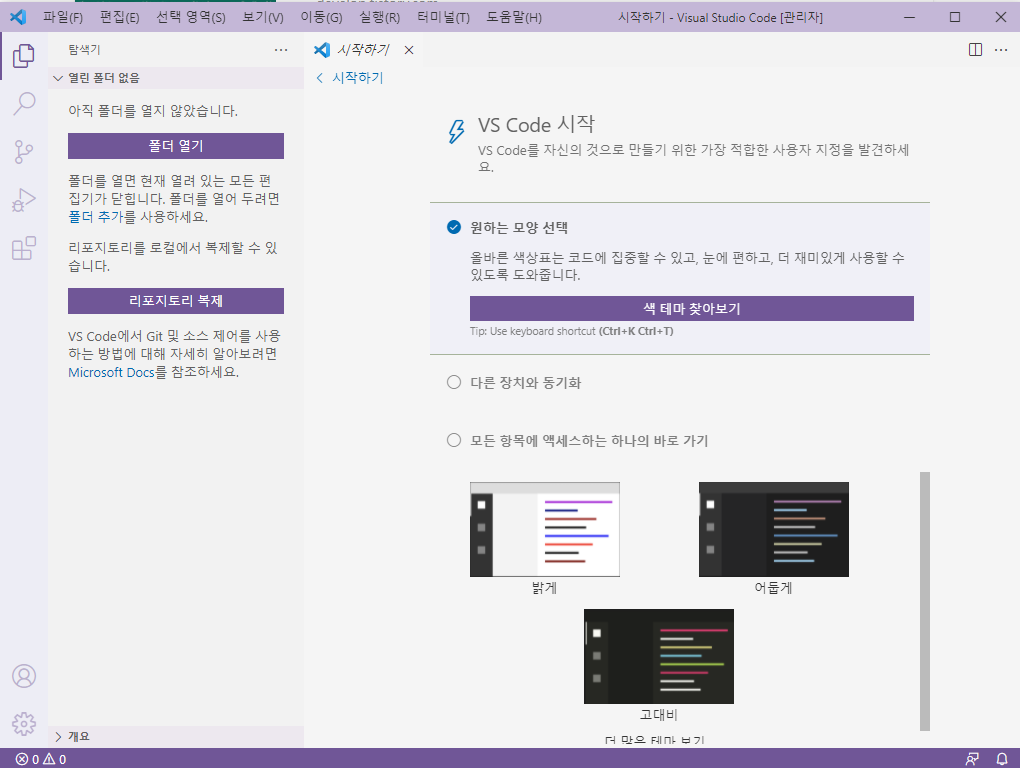
왼쪽 하단 마켓플레이스에서 검색창에 'rust'를 입력하고 검색을하면 공식 확장 플러그인이 첫번째에 있습니다.
'설치'버튼을 클릭합니다.

모든 준비가 끝났습니다.
다음 시간에
간단한 Rust 샘플 예제를 시작해보도록 하겠습니다.
'소프트웨어 개발 > Rust' 카테고리의 다른 글
| [프로그래밍 언어][Rust] 4. Mac에서 Rust 개발 환경 구축하는 방법(Visual Studio Code에서 Rust 환경 설정) (0) | 2023.01.05 |
|---|---|
| [프로그래밍 언어][Rust] 3. Mac에서 Rust 개발 환경 구축하는 방법(Rust 설치) (0) | 2023.01.04 |
| [프로그래밍 언어][Rust] 0. 관련 정보(홈페이지) (0) | 2022.02.15 |
| [프로그래밍 언어][Rust] 1. Windows에서 Rust 개발 환경 구축하는 방법(Rust 설치) (0) | 2022.02.14 |